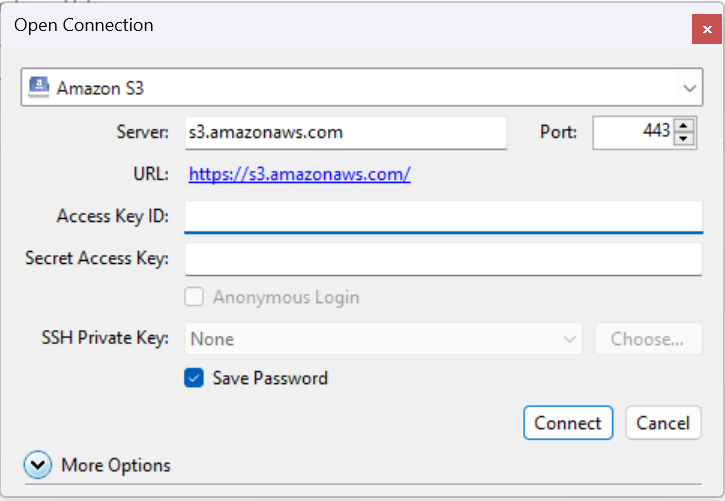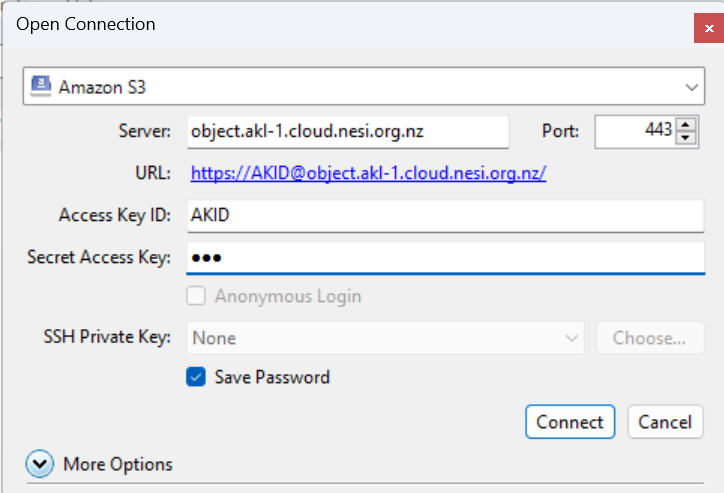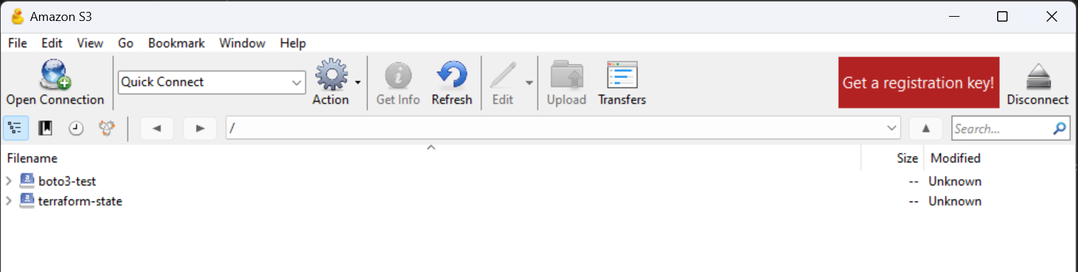Using cyberduck to interact with object storage
Accessing object storage with Cyberduck¶
Note
You will need EC2 credentials to use Cyberduck
Cyberduck is a libre server and cloud storage browser for Mac and Windows with support for FTP, SFTP, WebDAV, Amazon S3, OpenStack Swift, Backblaze B2, Microsoft Azure & OneDrive, Google Drive and Dropbox.
Installation¶
Cyberduck can be downloaded and installed from the Cyberduck website. You can also get it from the Windows Store or the Apple Mac App Store. Instructions for installing can be found at the respective locations.
Connecting using Cyberduck¶
Once Cyberduck is installed you will want to start it and click on Open Connection
Within the Open Connection dialog you will want to ensure that the dropdown has selected Amazon S3
We then need to update the details to interact and auth with FlexiHPC
Server- Server should be updated to
object.akl-1.cloud.nesi.org.nzand the port should be 443 Access Key ID- This should be the EC2 Credentials Access key token
Secret Access Key- This should be the EC2 Credentials Secret key token
Click on Connect to open the connection